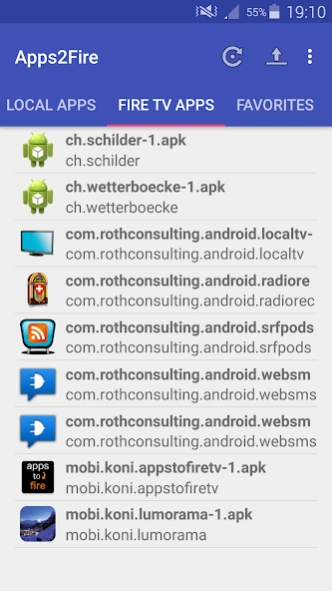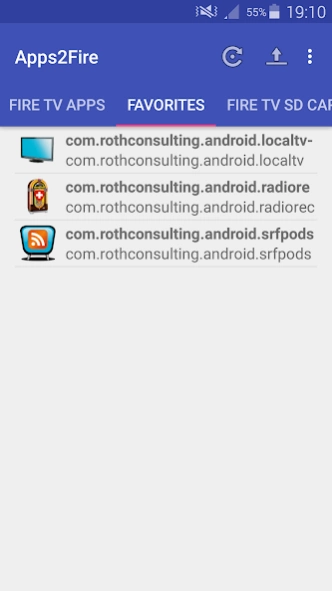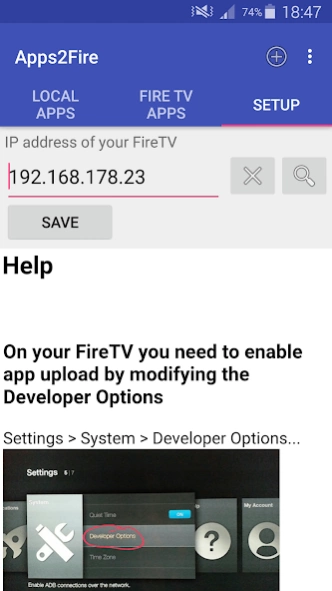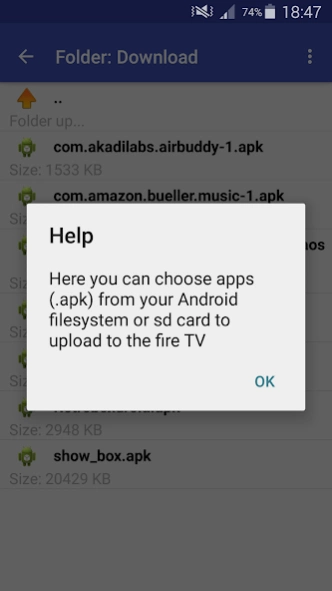Apps2Fire 3.3.6
Continue to app
Free Version
Publisher Description
Apps2Fire - Upload any app or data file to your FireTV & Android device. Happy sideload.
------------
NOTE:
The latest Amazon update for the Fire TV broke the connectivity between Apps2Fire and the Fire TV. Now at the first connection you have to confirm "Allow USB debugging" for your Fire TV. Please confirm this dialog on the tv screen when it appears.
In case of problems often helps to switch off and on again the developer options.
Please subscribe to the beta program of this app and try new updates.
------------
Maybe you can't find your favorite app on your FireTV. With this app "Apps2Fire" (Apps to Fire) you can upload every Android application from your mobile phone or tablet to your Fire TV or Fire TV stick.
You only have to enable the developer options on your fire tv and enter the fire tv ip address in Apps2Fire.
Sideloading uses the Fire TV's developer options as described in the help section of Apps2Fire. Developer options are sometimes unreliable so be patient with it. If you are facing problems switch off and on again the developer options on the Fire TV and frequently restart Fire TV.
Features:
- Push apps from the mobile to the Fire TV
- Launch apps on the Fire TV
- Download apps from the Fire TV to your mobile
- Uninstall apps from the Fire TV
- Upload files (.apk, .jpg, .mp4,...) from your sd card to the Fire TV
- Rename files on Fire TV's sd card
- Make Screenshots from Fire TV screen
- Scanner for devices
- Pause and restart fire tv
Happy sideload!
.
About Apps2Fire
Apps2Fire is a free app for Android published in the System Maintenance list of apps, part of System Utilities.
The company that develops Apps2Fire is Koni. The latest version released by its developer is 3.3.6.
To install Apps2Fire on your Android device, just click the green Continue To App button above to start the installation process. The app is listed on our website since 2020-03-10 and was downloaded 288 times. We have already checked if the download link is safe, however for your own protection we recommend that you scan the downloaded app with your antivirus. Your antivirus may detect the Apps2Fire as malware as malware if the download link to mobi.koni.appstofiretv is broken.
How to install Apps2Fire on your Android device:
- Click on the Continue To App button on our website. This will redirect you to Google Play.
- Once the Apps2Fire is shown in the Google Play listing of your Android device, you can start its download and installation. Tap on the Install button located below the search bar and to the right of the app icon.
- A pop-up window with the permissions required by Apps2Fire will be shown. Click on Accept to continue the process.
- Apps2Fire will be downloaded onto your device, displaying a progress. Once the download completes, the installation will start and you'll get a notification after the installation is finished.